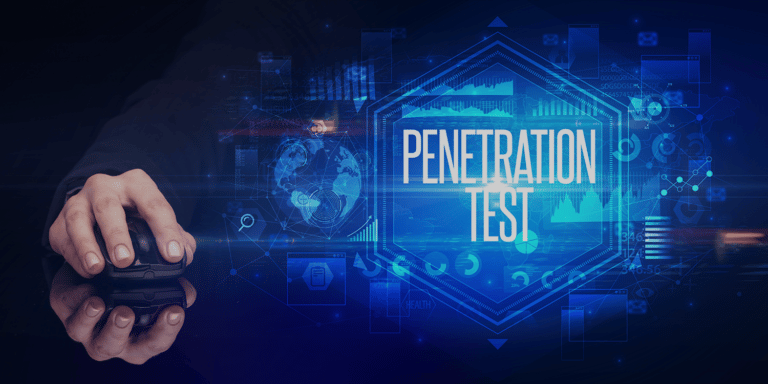
Nmap Scans for Cybersecurity and Penetration Testing
Nmap stands for “Network Mapper,” a free, open-source tool created in 1997. While nearly 25 years old, it remains the gold standard tool for vulnerability assessments, port scanning, and network mapping. While other tools (both free and paid) have come along offering similar functionality, it’s still the go-to tool for cybersecurity professionals worldwide.
Given its widespread use and long-standing reputation in cybersecurity and penetration testing, let’s explore how the tool works and share some advice on conducting the best Nmap scan for pen tests and other use cases.
What Is the Nmap Tool?
A large community of developers has enthusiastically maintained Nmap. The community behind the tool reports that it is downloaded thousands of times every week.
Its widespread, continued use is easily attributed to its free status, open-source codebase, and flexibility. You can easily modify it to fit just about any environment, even if it is the most specialized or unique. Coders can find the source code in multiple languages, including Python, Perl, C, and C++.
Despite its customizability, it’s also highly functional straight out of the box, and variations exist that allow it to run without modification on Windows, Max, or Linux. Additionally, the tool supports lesser-used operating systems and some legacy environments, such as AmigaOS, AIX, and Solaris.
With all these convenient facts and considerations, it’s easy to see why it remains the tool of choice for countless cybersecurity professionals. However, there are still some tips you’ll want to keep in mind if you’re trying to conduct the best Nmap scan for pen tests or other endeavors.
What Does Nmap Do?
The primary use case for Nmap in penetration testing is to reveal the best areas where you should target your attack. Because it’s a port scanner, the tool can tell you the state of any port in your environment (i.e., open, closed, or behind a firewall) and, therefore, help you pinpoint the weakest ports to try and gain entry to.
This stage of a pentest is often called “reconnaissance,” and it’s a crucial part of the process where you strategize how to approach the test. Without this tool, it’d be much harder to figure out how to structure and target your attack, making your pen tests much less reliable (and much more difficult to conduct).
How Does Nmap Work in Penetration Testing?
Setting up a pentesting Nmap is easy since this tool works on a wide range of operating systems and is easily customized to meet the specific needs of any environment. Still, if you have never used such a tool before, exploring its functionality is important to get the most out of it.
In older versions of the tool, you would need to be comfortable using the command line interface (CLI) to control scans and other functions. However, you can now use Zenmap, an add-on that offers a graphical user interface (GUI) so anyone can use it easily.
However, you decide to interact with the tool, you first need to define the ports you would like it to scan. This does not require a specific list but a range of ports you’d like to check. You can also scan all ports on your network, which would take far too long in most environments. Instead, most developers divide known ports into ranges and schedule each group for scanning incrementally.
Aside from defining a range of ports to scan, you should also tell it what information you want it to collect from each port. The depth of a scan can range from limited to deep, collecting basic information like whether or not a port is open or more detailed information, such as what devices, operating systems, and services are interacting with those ports.
Because this tool allows you to discover very in-depth information about ports, including the version of services active on a given port, it’s a powerful tool for revealing vulnerabilities in your network. What’s important is that you know what you’re scanning for to make sure you manage resources wisely and garner valuable information in the process.
Tips for Using Nmap in Penetration Testing
Learning to conduct the best Nmap scan for pen tests requires understanding the many scans you can run along with and what you need to do to prepare for each one. By finding the best Nmap scan for pen tests, you’ll be able to reveal valuable information about the environment you’re working in, which will help you conduct a successful pen test.
Here’s a look at the information you can uncover.
Types of Scans
You can run many different scans using the tool; each will reveal different information. Here’s a look at the most common:
- TCP scans complete a three-way handshake, but they might trigger your intrusion detection systems.
- UDP scans can reveal trojan horses and hidden RCP services but may return false positives.
- SYN scans are similar to TCP scans, except no connection is formed, which is useful when you want to avoid triggering security systems.
- FIN scans are stealthy like SYN scans but send a different type of packet. While stealthy, it often produces false positives and negatives.
- ACK scans are useful in determining if a port is filtered, which is helpful when you need to establish an existing firewall and its rules.
- IDLE scans are quite controversial as they are incredibly stealthy and generally only used for malicious reasons, which is why they’re worth pen testing.
Other types of scans may also prove useful, such as RCP, XMAS, and NULL scans, but taking the time to learn how and when to use each is the most important part of finding the best Nmap scan for pen tests.
What Do Scans Reveal?
When scanning ports in your environment, it’s worth noting that a scan will generally only ever return one of four states:
- Open: If a port is open, there is a service listening to that port.
- Closed: If a port is closed, there isn’t a service listening to that port.
- Filtered: If a port is filtered, it cannot be determined whether it is open or closed as a firewall exists.
- Open | Filtered: If the host provides no answer, the port may be filtered, but since it does not return an ACK packet, it may be open.
You can also get other responses when scanning ports, but unusual responses, like “Unreachable,” generally mean a port is in filtered status.
Hone Your Pen Testing Skills
Learning to use your pentesting Nmap skills is just one part of the equation. If you’re looking to conduct the most thorough pen tests possible, becoming a Certified Penetration Testing Professional (C|PENT) through EC-Council might be your next best move. Explore the curriculum today and get on the path to advancing your career.
About the Author
Sydney Chamberlain is a content writer specializing in informational, research-driven projects.
Share this Article
You may also like
Recent Articles


The All-New C|EHv12 with New Learning Framework

How Does Cybersecurity Management Work?






